Automatically clean up whitespace and duplicate class names
We just released a new version of prettier-plugin-tailwindcss which adds support for removing unnecessary whitespace and duplicate classes when sorting.
- Date
All the latest Tailwind CSS news, straight from the team.
We just released a new version of prettier-plugin-tailwindcss which adds support for removing unnecessary whitespace and duplicate classes when sorting.
We just published the first major update to Catalyst since releasing the development preview, with two new application layouts, navbar and sidebar components, description lists, and more.
Nothing beats actually building something real with your own tools when it comes to finding ways to make things better. As we’ve been working on Catalyst these last several months, we’ve been making dozens of improvements to Headless UI that let you write even less code, and make the developer experience even better.
We’re hiring a Design Engineer and Staff Software Engineer to work on some ambitious new projects with us. Both roles are fully remote, with a salary of $275,000 USD.
Last summer at Tailwind Connect I shared a preview of Oxide — a new high-performance engine for Tailwind CSS that we’ve been working on, designed to simplify the developer experience and take advantage of how the web platform has evolved since Tailwind was first released.
Today’s the day — we just published the first development preview of Catalyst, our first fully-componentized, batteries-included application UI kit for React, just in time for your holiday hacking sessions.
There’s nothing like building a major new product for finding all the features you wish you had in your own tools, so we capitalized on some of that inspiration and turned it into this — Tailwind CSS v3.4.
We just released Heroicons v2.1 which includes a brand new micro style — a full set of almost three hundred 16×16 icons designed for tighter, higher density UIs.
We just released Studio — a beautiful new agency website template we’ve been working on for the last couple of months for Tailwind UI.
Last month, over 200 people got together in my hometown of Cambridge, Ontario to hang out, talk shop, and get a peek behind the curtain at some of the new stuff we’ve been working on.
Over the last four months we’ve probably done more work on Tailwind UI than we ever have, and having finally wrapped up what we set out to achieve I’m excited to lay it all out for you.
Tailwind CSS v3.3 is here — bringing a bunch of new features people have been asking for forever, and a bunch of new stuff you didn’t even know you wanted.
It’s been months in the making but I’m excited to finally release our next website template — Protocol, a beautiful starter kit for building amazing API reference websites.
Well it’s that time again! The time where we quickly go from “I really have no idea what we could even add to a new Tailwind release” to “wow, well this is actually a ridiculous amount of new stuff — we better tag a release before things get completely out of hand”.
We just released a stunning new personal website template for Tailwind UI, redesigned Heroicons from scratch, tagged a new version of Headless UI with some exciting new features, and more.
All about the brand new Tailwind UI template we just shipped, the official Tailwind CSS job board, and a bunch of new projects coming out in the next few weeks.
When I was early in my programming career, I loved following thoughtbot. They were always writing interesting programming articles, producing fantastic screencasts, and publishing incredible books. I could tell they really cared about their craft and it inspired the hell out of me.
It’s been about six months since we released Tailwind CSS v3.0, and even though we’ve been collecting a lot of little improvements in the codebase since then, we just didn’t have that-one-feature yet that makes you say “okay, it’s release-cuttin’ time”.
It’s been a while since I’ve written about what we’ve been working on so I have a lot to share! Too much honestly — my main motivator for even getting this update out is that we’ve got even more stuff coming next week, and I feel like I’m not allowed to share that stuff until I share all of the stuff we’ve already shipped.
We just released Headless UI v1.5, which includes a brand new Combobox component. Comboboxes are like select controls but with autocomplete/typeahead functionality, and are a great alternative to a regular select when you’re working with large datasets and want to quickly filter for the right option.
People have been talking about the best way to sort your utility classes in Tailwind projects for at least four years. Today we’re excited to announce that you can finally stop worrying about it with the release of our official Prettier plugin for Tailwind CSS.
Today we’re announcing the next version of the Tailwind CSS Typography plugin, which brings easy dark mode support, a brand new customization API, and the not-prose class I wasn’t sure we’d ever figure out how to support.
Tailwind CSS is written in JavaScript and distributed as an npm package, which means you’ve always had to have Node.js and npm installed to use it.
Tailwind CSS v3.0 is here — bringing incredible performance gains, huge workflow improvements, and a seriously ridiculous number of new features.
Almost 6 months in the making, we finally released Tailwind UI Ecommerce — the first all-new component kit for Tailwind UI since the initial launch back in February 2020.
We just released Headless UI v1.4, which includes a brand new Tab component, and new APIs for manually closing Popover and Disclosure components more easily.
Well I can’t say we were really planning on it but over the last few weeks we’ve been having a ton of fun dumping new and exciting features into Tailwind and now feels like the right time to cut a release, so here it is — Tailwind CSS v2.2!
Last year we released Tailwind UI — a huge directory of professionally designed UI examples built with Tailwind CSS. Up until now, all of the examples in Tailwind UI have been pure HTML which is sort of the lowest common denominator for all web developers, and makes it possible to adapt them to any templating language or JavaScript framework.
Last fall we announced Headless UI, a library of completely unstyled, fully accessible UI components, designed to pair perfectly with Tailwind CSS.
The first new feature update since Tailwind CSS v2.0 is here and loaded with lots of cool stuff! We’ve merged the new JIT engine to core, added first-class support for composable CSS filters, added blending mode utilities, and a bunch more.
Just over a year ago we released the very first version of Heroicons, which is a set of beautiful UI icons we designed alongside Tailwind UI. Since then we’ve added tons of new icons, and designed and launched a dedicated web experience.
One of the hardest constraints we’ve had to deal with as we’ve improved Tailwind CSS over the years is the generated file size in development. With enough customizations to your config file, the generated CSS can reach 10mb or more, and there’s only so much CSS that build tools and even the browser itself will comfortably tolerate.
Many years ago I got a message from Steve that said something like “Have I ever shared this guy’s Dribbble profile with you before? Been following him forever, some of my absolute favorite work I’ve ever found”. That person was James McDonald, and today we’re totally over the moon to share that James is joining our team full-time.
Today we’re excited to release Tailwind CSS: From Zero to Production, a new screencast series that teaches you everything you need to know to get up and running with Tailwind CSS v2.0 from scratch.
We started working with David Luhr last summer on a project-by-project basis to help us develop a Figma version of Tailwind UI (almost ready!), as well as to leverage his accessibility expertise when building Tailwind UI templates, ensuring we were following best practices and delivering markup that would work for everyone, no matter what tools they use to browse the web.
Imagine you’re implementing a beautiful design you or someone on your team carefully crafted in Figma. You’ve nailed all the different layouts at each breakpoint, perfected the whitespace and typography, and the photography you’re using is really bringing the design to life.
Almost exactly 18 months ago we released Tailwind CSS v1.0, which signalled a commitment to stability while continuing to push the boundaries with exciting new features in every minor release.
We just released Tailwind CSS v1.9 which adds support for configuration presets, useful new CSS grid utilities, extended border radius, rotate, and skew scales, helpful accessibility improvements, and more!
To get the most out of Tailwind, you need a build step. It’s the only way to be able to customize your tailwind.config.js file, extract components with @apply, or include plugins.
One of the biggest pain points when building modern web applications is building custom components like select menus, dropdowns, toggles, modals, tabs, radio groups — components that are pretty similar from project to project, but never quite the same.
A lot of cool stuff has been added to Tailwind since the last time we published any screencasts, so we thought it would be a great idea to record a little series that covers all of the new additions.
Tailwind CSS v1.8 is now available with a handful of new utilities, a couple new features, and an exciting new experiment!
Back in February we released Tailwind UI, a directory of HTML component examples designed for you to copy and paste into your Tailwind projects as a starting point for your own designs.
A few months back we quietly released Heroicons, a set of free SVG icons we initially designed to support the components in Tailwind UI. Today we’re launching the official Heroicons web experience, which makes it easier than ever to search for icons and quickly copy them to your clipboard as Tailwind-ready HTML or JSX.
Another new Tailwind release is here! This time with support for gradients, background-clip, experimental support for using @apply with variant utilities, and tons more. Let’s dig in!
Back in May we published our first job posting to help us find a full-stack developer to join our team.
It’s like Tailwind CSS v1.5 except now there’s animation support, overscroll utilities, and more!
Today we are super excited to share that Simon Vrachliotis has joined the development team at Tailwind Labs! (We just finalized that new business name by the way, pretty cool right?)
Back in June, Brad Cornes joined our company as our very first team member. We didn’t have a blog to announce it back then, but better late than never right?
I was hoping to save v1.5.0 for something really exciting but we needed a new feature to support the new @tailwindcss/typography plugin so h*ck it, we’re dropping some new stuff on you early.
Until now, trying to style an article, document, or blog post with Tailwind has been a tedious task that required a keen eye for typography and a lot of complex custom CSS.
One of the things we believe as a team is that everything we make should be sealed with a blog post. Forcing ourselves to write up a short announcement post for every project we work on acts as a built-in quality check, making sure that we never call a project “done” until we feel comfortable telling the world it’s out there.
Today we’re releasing a new version of the Tailwind CSS IntelliSense extension for Visual Studio Code that adds Tailwind-specific linting to both your CSS and your markup.